Programming, DevOps
Gateway Routing Pattern
fetch("/posts/gateway-routing-pattern")
In this article we will talk about the third Gateway pattern - Gateway Routing
The Gateway Routing pattern is a way of routing requests to multiple microservices by providing a single endpoint that "exposes" them externally. This pattern is useful when we want to provide multiple services through a single endpoint and route them to internal back-end services based on the request.
Context and Problem
When a client needs to use multiple services, setting up separate endpoints for each service and giving the client the ability to manage each endpoint can be a challenging task. For example, an e-commerce application may provide services such as search, order reviews, shopping cart, checkout, and order history. Each service has its own API that the client needs to interact with, and the client must be aware of each endpoint to connect to the services. If the API changes, the client also needs to be updated.
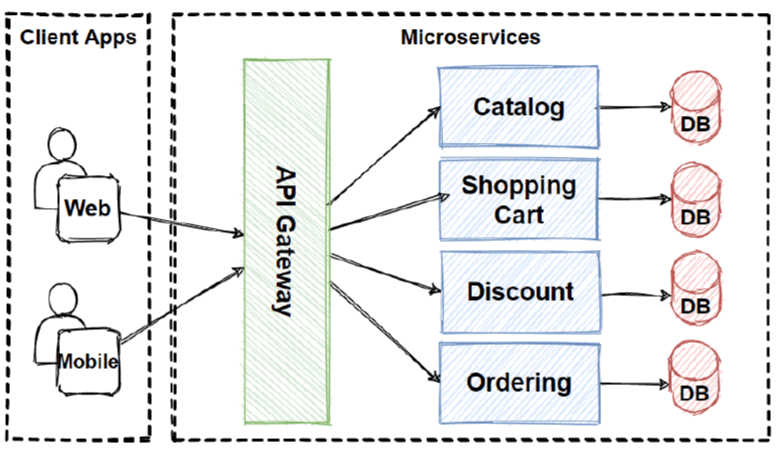
Solution
Place a gateway in front of the set of applications, services, or deployments. Use a gateway at the application-level load balancing layer (Layer 7) to direct requests to the appropriate instances.
When using this pattern, the client application only needs to know about one endpoint and interact with it. If you change or decompose a service, the client doesn't necessarily require an update. It can continue making requests to the gateway, and only the routing will change.
The gateway also allows abstracting backend services from clients, simplifying client calls and at the same time enabling changes to be made to backend services behind the gateway. Client calls can be redirected to any service or services required to handle the expected client behavior, allowing for adding, separating, and reorganizing services behind the gateway without changing the client.
The Gateway Routing pattern can also assist with deployment, allowing you to control how updates are applied to users. When deploying a new version of a service, it can be deployed in parallel with the existing version. Routing within the gateway allows you to control which version of the service will be available to clients, providing flexibility in using different deployment strategies, whether incremental, parallel, or complete rollouts. Any issues found after deploying a new service can be quickly addressed by changing the configuration on the gateway without affecting your clients.
Issues and Considerations for Implementation
The gateway service can become a single point of failure. Ensure that it is properly designed and meets your availability requirements. When implementing, consider resiliency and fault tolerance capabilities. The gateway service can become a bottleneck. Make sure the gateway has sufficient performance to handle the load and can easily scale according to your growth expectations. Perform load testing of the gateway to eliminate cascading service failures. Routing through the gateway is at the OSI Layer 7. It can be based on IP address, port, header, or URL.
When to Use the Gateway Routing Pattern?
Use this pattern when:
A client needs to use multiple services that can be accessed through a gateway. You want to simplify client applications by using a single endpoint. You need to route requests from external endpoints to internal virtual endpoints, such as providing ports on a virtual machine for cluster virtual IP addresses.
Do not use this pattern when:
This pattern may not be suitable if you have a simple application that uses only one or two services.
Example
Using Nginx as a router, below is an example configuration file for a server that routes requests for applications located in different virtual directories to different machines in the backend.
server {
listen 80;
server_name domain.com;
location /app1 {
proxy_pass http://10.0.3.10:80;
}
location /app2 {
proxy_pass http://10.0.3.20:80;
}
location /app3 {
proxy_pass http://10.0.3.30:80;
}
}
In Azure, multiple services can be hidden behind an Application Gateway instance, which provides Layer 7 routing.